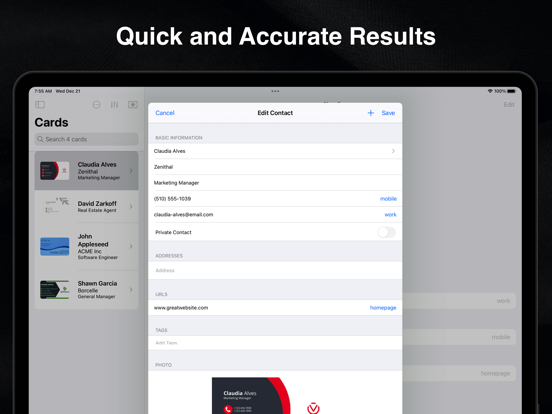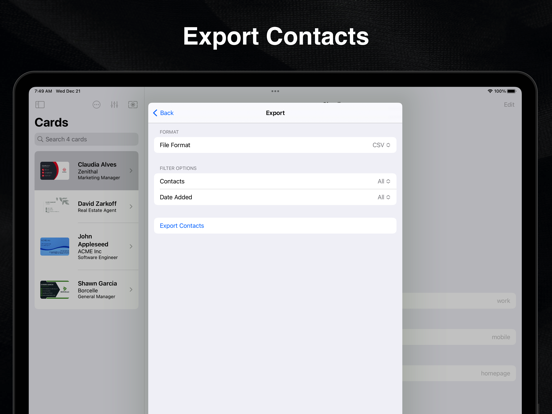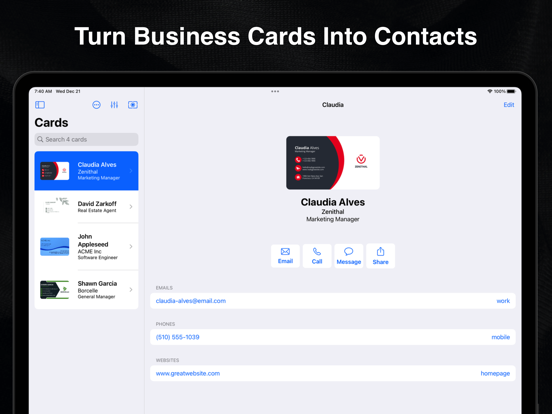
ScanBox: Business Card Scanner app for iPhone and iPad
Developer: zaal LLC
First release : 02 Jan 2023
App size: 23.92 Mb
ScanBox is a ‘business card scanner’ app that accurately scans business cards and converts them into contacts information, saving you from the tedious task of manually typing in the card information. The cards and their information are saved in the app, so you never lose that information again.
SAVE CONTACT INFORMATION:
* call, message, email or get driving directions to the contact, using the scanned contact information
* save the contact information to the Contacts app, or just keep it saved only in the ScanBox app
* share contacts with others over email or messages
EASY TO USE:
* Quick and easy: Just point the scanner to a business card, and it’s done!
* Super-accurate text recognition (built on top of Apple’s VisionKit) beats the competition
* Efficient: smart text categorization converts the text into contact information
* Flexible: for text that doesn’t fit into any obvious categories, users can easily categorize the information themselves, with just a couple of taps to assign the text to the correct field
NATIVE TECHNOLOGY:
* uses Apple’s VisionKit framework from iOS16 for scanning and OCR, so text recognition is super accurate and efficient, even with different layouts and fonts
* uses Data Detectors from Apple’s Foundation framework, combined with smart algorithms, to categorize the scanned text into the correct categories, like name, email, company name etc
* all OCR and text processing happens locally on device, so it’s instantaneous
* Using Apple’s native technologies means we don’t have to include any 3rd party SDK or cloud processing, which is great for privacy!
EASY PRICING:
* First 10 scans are free
* Then either purchase additional credits as you need, OR use ScanBox Premium, a monthly / subscription is available for unlimited scans.
REQUIREMENTS:
* Requires iOS16 and above
* Requires devices with Apple Neural Engine
* Text recognition works with the following languages: English, French, Italian, German, Spanish, Portuguese, Chinese, Korean and Japanese
Terms of Use: https://www.apple.com/legal/internet-services/itunes/dev/stdeula/